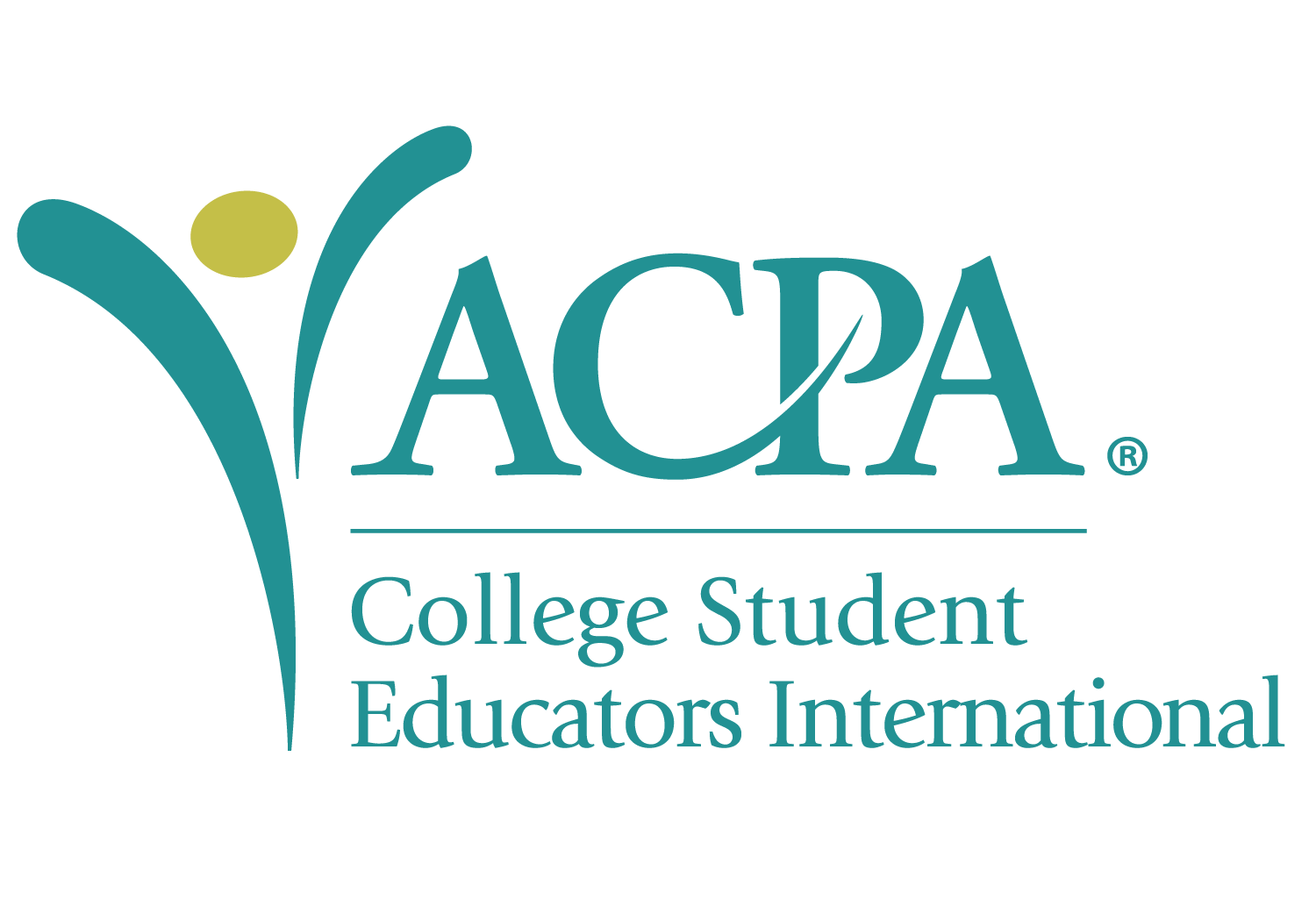ACPA EDITION FOR HIGHER AND TERTIARY EDUCATION INSTITUTIONS
ABOUT THIS EDITION
The American College Personnel Association (ACPA)—College Student Educators International has developed a customized edition of the GDIB for Higher and Tertiary Education Institutions. Like the general GDIB, it is free of charge and requires signing a permission agreement to use it. The GDIB was customized under the direction of GDIB Expert Panelist Cynthia H. Love, Ed.D. Go here for her biographical sketch
DIFFERENCE BETWEEN THE GENERAL GDIB AND THE ACPA EDITION
The changes made are mostly in language -- such as changing the word organization to institution in several places and the word customer to student in others. In addition, Categories 12 and 13 (product development and marketing) have a few more changes. See the opening letter in the ACPA edition for more information.
VIEWING, PRINTING, AND BINDING THE ACPA EDITION
Computers and printers vary widely. Much thought has gone into the ACPA Edition of the GDIB content and design. Our goal is to help readers have a positive, learning experience resulting in engagement, retention of information, and excitement about diversity and inclusion. The colors, font, and style are all thoughtfully created to attain that goal. Thus for optimum viewing and printing, individual viewing and printer settings may need to be adjusted. If you experience technical difficulties, please seek assistance from your local technical expert.
TIPS FOR VIEWING
- View full screen, single page at 100 percent.
- Adjust brightness controls for higher brightness.
- If you see two or four pages side by side on the screen, adjust your viewing settings.
TIPS FOR PRINTING
- Please print in color. Colors in the ACPA Edition of the GDIB have intentional meaning and enhance reader understanding.
- Use 24lb. or 28lb. bright white or higher quality paper for brighter colors and sharper print.
- Print duplex or double sided to protect the environment and reduce cost. You will need to check your printer settings to do this.
- The ACPA Edition of the GDIB is designed to work on both US Letter and A4 paper.
- In most cases the printer should not reduce the print size. If so, you may need to reduce your printer settings and set to Print Actual Size.
- The ACPA Edition of the GDIB should print back to front so that when you pick it up from the paper tray it should be in reading order. If not, adjust your printer settings.
TIPS FOR BINDING
- We find that a spiral binding works best. By using a clear plastic front and back cover, the vibrant colors are visible. Spiral binding allows the booklet to lie flat for easy reading and study.
- The left side can also be stapled so that it reads like a book. However, it will not lie flat.
- We strongly advise against using a clip in the upper left corner especially when it is printed double sided. Using a clip may seem like a good, logical, and inexpensive option but it makes the even-sided pages very difficult to read.
ACCESSIBLITY
Generally, the ACPA Edition of the GDIB follows the guidelines provided by the W3C Web Accessibility Initiative (WAI), a worldwide initiative to make the Web more accessible for persons with disabilities, which is a critically important D&I goal. As this 2016 GDIB goes to press, and while we have designed this edition of GDIB with accessibility in mind, we still have some work to do. For that reason and for further accommodation we have also provided an Alternate Format version. See information under Versions on this page.
OBTAINING PERMISSION TO USE THE ACPA EDITION
Please download the permission agreement. You must sign and we must execute the permission agreement even if you have already signed the general GDIB permission agreement. Use of the ACPA Edition requires signing this document.
VERSIONS
ALTERNATE FORMAT
This is a Microsoft® Word version of the ACPA Edition of the GDIB content with no graphics. It is useable for persons with disabilities. To request this version, send an email to GDIB@diversitycollegium.org.