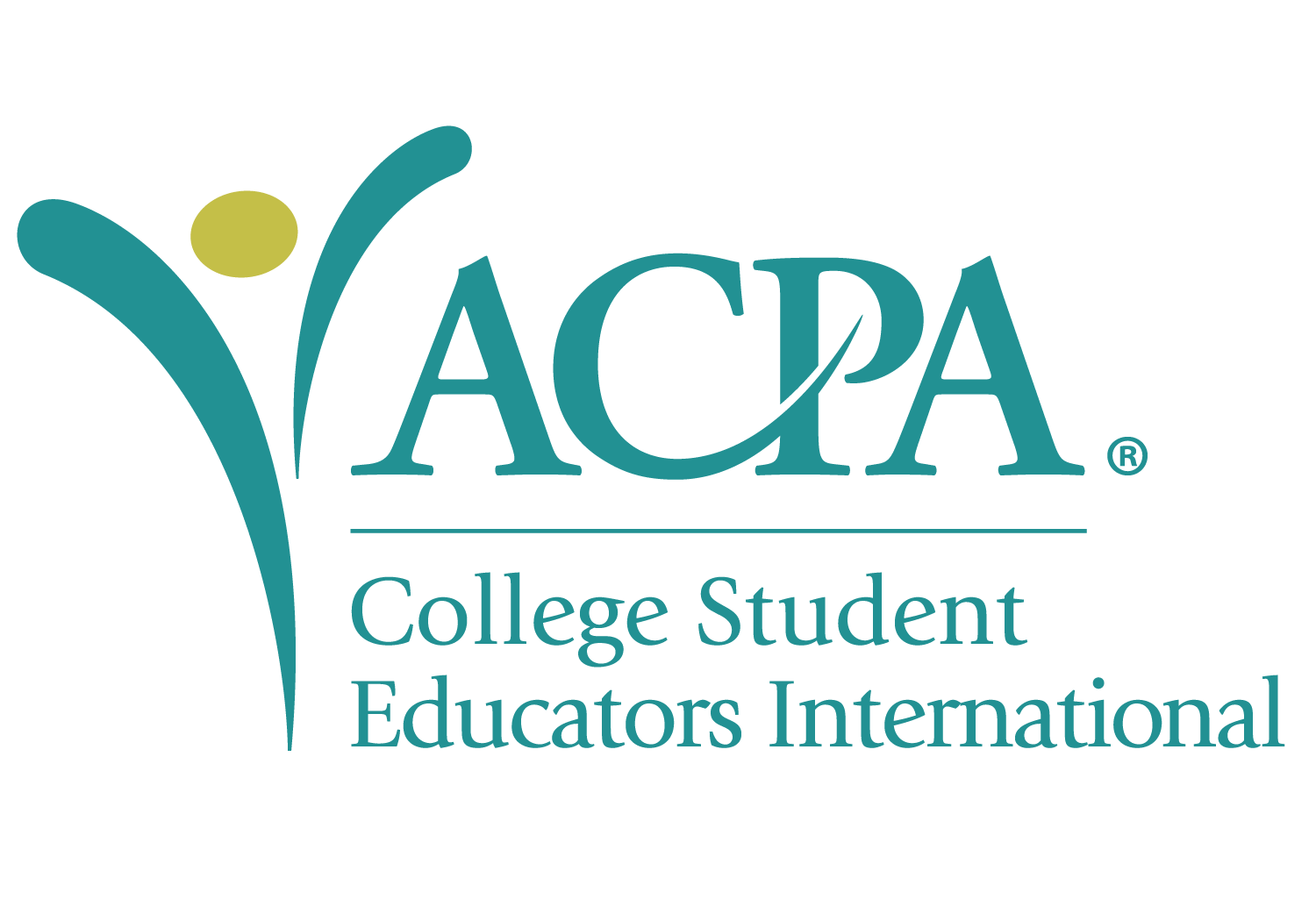Join the Commission for Career Services!
Joining a commission is free for all ACPA members.To get involved in our Commission and to avoid missing out on news, join through the ACPA member portal:
-
Visit https://myacpacommunity.force.com/login. Login to ACPA using your user name and password.
-
At the top of the page, click "Community Groups (Chatter)"
-
On the left side of the page, click "Groups".
-
Click into search bar where it says Type a group name. Search for Commission for Career Services.
-
Look for Commission for Career Services and click "Join" immediately to the right of it.
Once you are added to the commission group, you will be able to access it by following steps 1-3 above and selecting Commission for Career Services from "My Groups".
Use the chatter to post anything from professional advice, to employment opportunities, to interesting articles and resources.
Digest Email
Receive a digest of activity on the Commission for Career Services group page. You can determine how often (example: daily, weekly, etc.) you receive this email. Instructions to opt in and adjust digest settings:
-
Once in the Commission for Career Services group page (see instructions above), look directly below large ACPA logo in the top left corner for an "email" link that, when clicked, will open a drop down menu.
-
Select if you wish to receive an email weekly, daily, or every time there's a new post.
-
You can also click "Email Settings" for more advanced digest settings.
-
Note that settings can be unique to each group that you join.
Connect with the Commission for Career Services on social media: